Meta Ads filters
Want to personalize the data displayed in your widget? Meta Ads provides a variety of filters to help you do just that. When creating a custom widget, you’ll find these options in the menu, right below the metric and dimension fields. You can filter your data by Ad ID, Ad Name, Ad Set Name, Age, Campaign Name, Gender, Objective, and Publisher Platform.
Since October 2025, it’s now possible to use more than one filter at a time! This means you no longer need to use the Merge Widget feature to filter multiple dimensions.
Using Pre-Made Filters in DashThis
In DashThis, we’ve created pre-made filters to help you drill down into your data easily.
For example, let’s add a filter to this multi-column list so that only results related to Facebook are displayed.
Step 1: Click “Edit widget” on the right side of your widget.
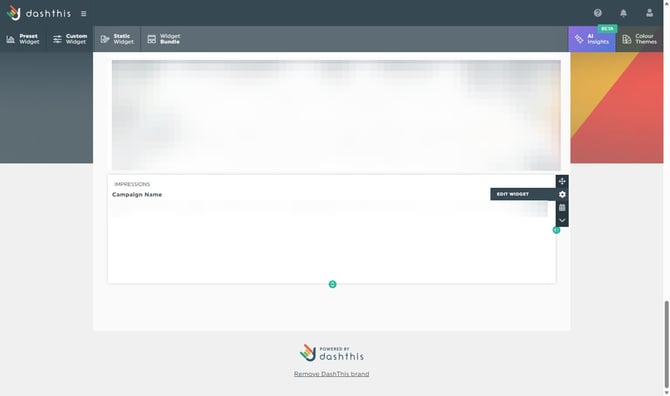
Step 2: In your widget’s basic settings, scroll down to the Filter(s) section.
Step 3: You’ll see three fields:
-
Dimension
-
Value
-
Result
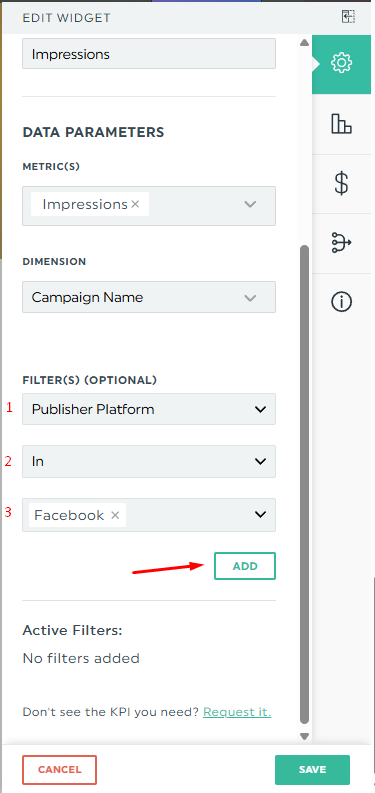
Step 4: Once you’ve made your selection, click ADD, then SAVE.
And that’s it! This is how you can use the pre-made filter option in your widget to display only the data you want.
⚠️ Note: The system supports only one filter condition per dimension, except for the Platform dimension. For example, you can filter campaigns that contain Lead or campaigns that contain Geo, but you can’t apply both conditions within the same filter.
If you need to use multiple terms for the same dimension, create separate widgets for each filter and then merge them to display the combined data in a single widget.
Learn more here: How do I merge widgets?
You can also segment certain metrics and dimensions by actions to further personalize your data. We have a dedicated article that explains actions in detail, learn more!
Should you have more questions about Meta Ads filters, please reach out to our Support Team. 💪
What's next:
How to see events and custom conversions in Meta Ads
How to compare my Meta Ads data results in DashThis
What are the default attribution settings for my Meta Ads dashboards?