How to connect with TikTok Ads
TikTok Ads being today's most hyped digital marketing tool for your social media advertising can now be added to your DashThis reports 🎉
Integrate TikTok Ads into DashThis
Permissions: As long as you have a TikTok Ads account, no specific permissions are required to connect your account to DashThis. Should you need more information about users and permissions, please go to TikTok Ads Business Center.
Step 1 - Go to TikTok Ads and login
Step 2 - Once connected, go back to DashThis and click on the integrations page
Step 3 - Scroll down the list of available integrations and click on ADD + beside TikTok Ads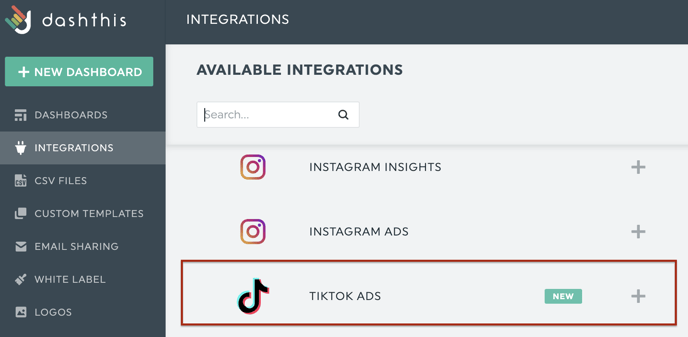
Step 4 - Confirm access to your Ad account 
Important: If you have an Adblocker installed on your browser, you may experience technical difficulties connecting your account. You can either disable your Adblocker on specific sites OR use an incognito window. Are you still experiencing issues with connecting your account? Please reach out to our support team for assistance.
Now you can create reports with TikTok Ads 🙌 Not sure which data to import? No problem! We created a periodic dashboard template to help you. Simply go to your Dashboard manager page and click on Create Dashboard, search through the periodic templates, and find TikTok Ads Reporting.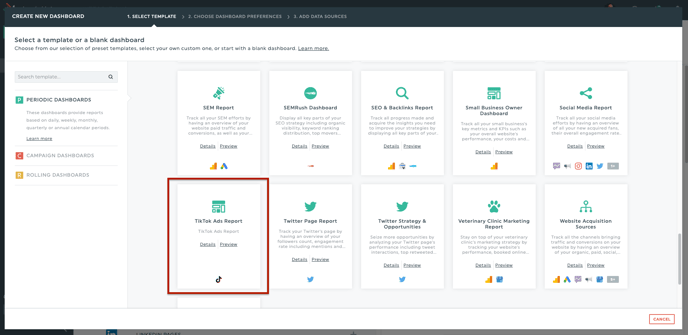
Should you need any assistance with TikTok Ads, please reach out to our Support Team🤘
What's next:
TikTok Ads metrics and dimensions
TikTok Ads notes/limitations