How to connect Google Business Profile
With Google Business Profile you can manage your online presence across Google Maps and Google Search. Start reporting Google Business Profile listings with a DashThis dashboard to easily track all your business’ locations data in seconds.
Integrate Google Business Profile into DashThis
Permissions: In order to connect Google Business Profile to DashThis successfully, you need to have a Manager role. Should you need more information on Google Business Profile user roles and permissions, please visit the Google help center.
Step 1 - Go to DashThis and click on the integrations page
Step 2 - Scroll down the list of available integrations and click on ADD + beside Google Business Profile
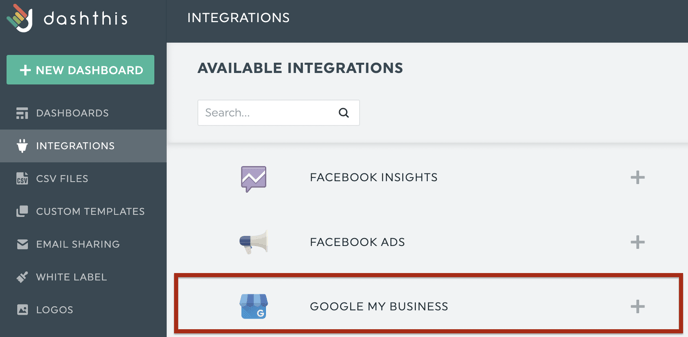
Step 3 - You’re then redirected to Google where you will sign in as usual and allow DashThis to access your Google Ads data (don’t worry – we only use it to generate your dashboards!)
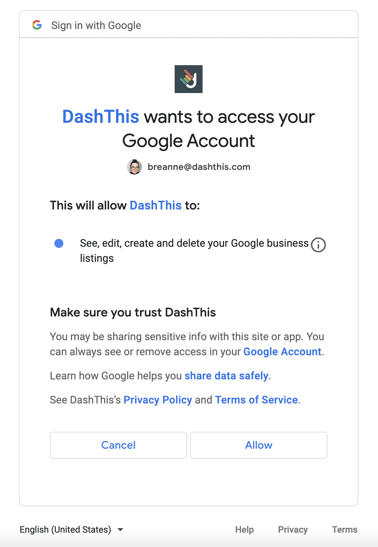
Now you can create reports with Google Business Profile 🙌 Not sure which data to import? No problem! We created a periodic dashboard template to help you. Simply go to your Dashboard manager page and click on Create Dashboard, search through the periodic templates, and find Google Business Profile Report.

Should you need any assistance with Google Business Profile, please reach out to our Support Team 🤘
What's next:
Google Business Profile metrics and dimensions
Google Business Profile notes/limitations