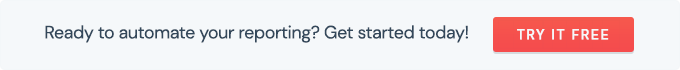How to remove an integration from an account?
To remove an integration, there are three steps.
If you want to replace a data source, please refer to this article instead.
1- First off, you need to make sure that you don’t have any dashboard currently linked to the integration you want to remove from your account. Otherwise, you won’t be able to remove the integration.
2- If this isn’t yet the case, either delete the dashboard in question or delete the data source used in it by accessing the Source Manager of this dashboard. Refer to this article to learn more on how to edit data sources in an existing dashboard.
3- When the integration isn’t used anymore in any of your dashboards, go to the Integration Manager page and hit “delete” next to the account name you want to remove.
If you have multiple accounts related to this integration, you must delete each of the accounts in order to remove the whole integration.
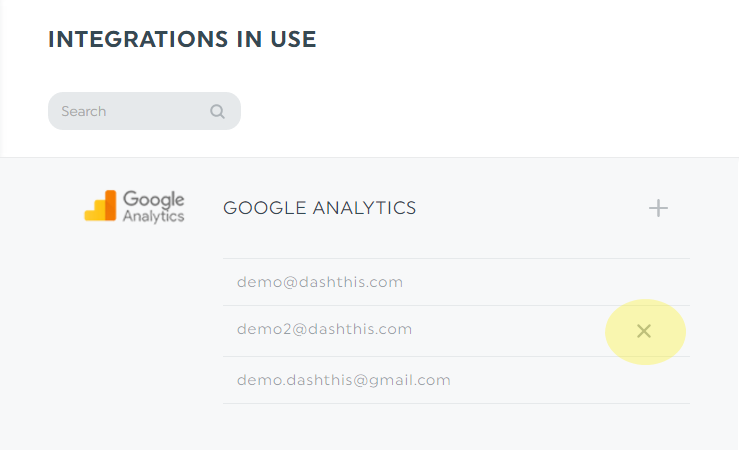
Done, the integration isn’t there anymore!