How to create Google Ads widgets using my custom columns?
When looking at your campaign results, Google Ads lets you visualize data using custom columns that allows you to create custom metrics.
Unfortunately, those custom columns are not available in the Google Ads' API making it impossible for DashThis to pull those results into your account.

However, Google Ads offers the ability to export your data via CSV or Google Sheets. And, DashThis has native integrations with those two tools, allowing you to still be able to import your custom columns data into your DashThis reports.
Here's how you can do it:
- In your Google Ads account, under the Campaign section, click on "Download" and choose the format you want to export your data into.
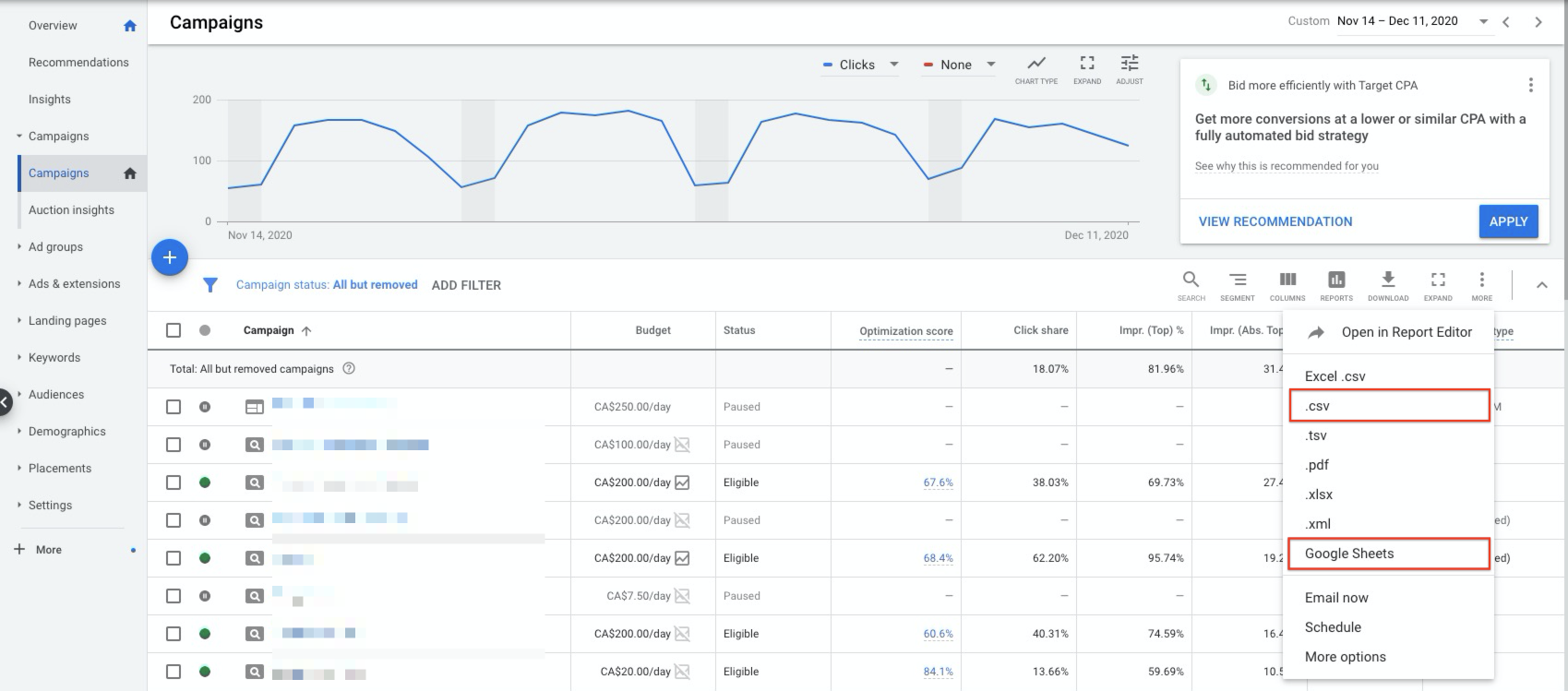
- Go in your DashThis account, and import your file using the right way.
Learn more on how to connect Google Sheets into DashThis, or on how to create a CSV data source.