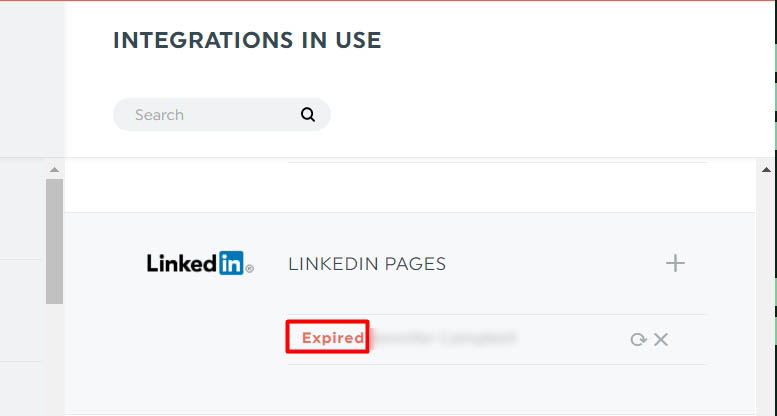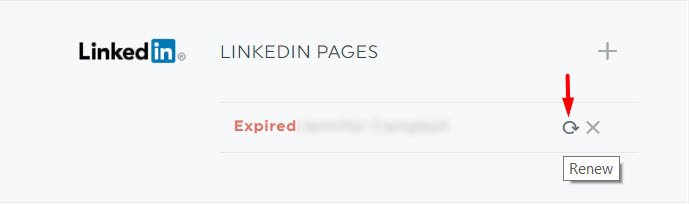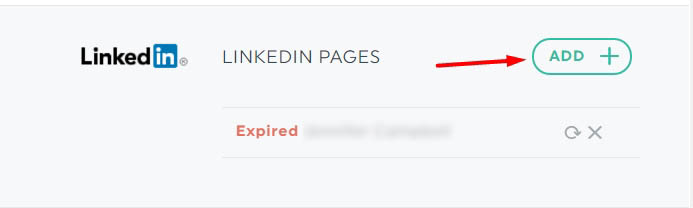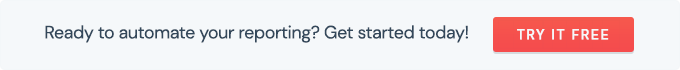How to deal with expired data sources?
DashThis offers many integrations and data sources. In order to keep access to your data sources, DashThis needs to be authorized in some way, by the respective APIs (application program interfaces)
For some integrations, the token lifetime is limited. When the token expires, DashThis needs to be authorized again in order to retrieve your data. As long as the access token is not renewed, data from this source will not be retrieved by DashThis, causing errors in your dashboards.
When a data source is expired, this will be displayed in the Integrations section, and for some integrations, an email will even be sent to you to inform you of this expiration.
When facing this type of issue, you simply need to click on the “Renew” icon to re-enter the corresponding login information and provide DashThis access to your data again.
If you can’t seem to find this “Renew” icon and the data source is still expired, simply click on the “Add+” button and follow the steps. Re-entering the same login information will just replace the old access token by the new one.
If none of the actions above are resolving your errors, this may be because the error is not due to an expired token. Please read our article on how to manage errors in your account.