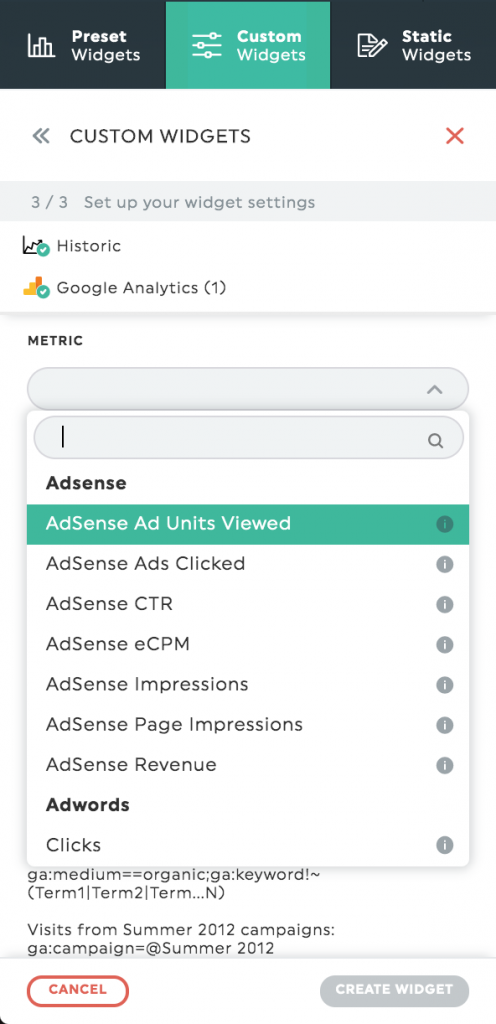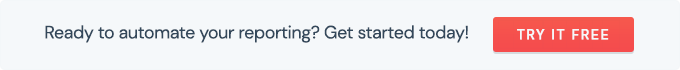- Help Center
- Integrations
- Google Analytics
-
Getting Started
-
Integrations
- Adform
- Ahrefs
- Bing Ads
- CallRail
- Campaign Monitor
- CSV
- Campaign Manager 360
- Facebook Ads
- Facebook Insights
- Google Ads
- Google Analytics
- GA4
- Google My Business
- Google Search Console
- Google Sheets
- HubSpot
- Instagram Insights
- Instagram Ads
- Keyword.com
- Klaviyo
- LinkedIn Ads
- LinkedIn Pages
- Mailchimp
- Marchex
- Moz
- Perfect Audience
- Search Ads 360
- SEMrush
- Shopify
- TikTok Ads
- Webceo
- Youtube
-
Dashboards
-
Widgets
-
Account
-
Got a question?
How to add Google AdSense KPIs to my dashboard
AdSense by Google allows site owners to open their website to other advertisers and display ads and banners targeting the audience of this website, while earning money.
If you have an AdSense account and decided to monetize your website, you might want to gain more insights in order to optimize the ad space on your website. Fortunately, some of AdSense KPIs are available through the Google Analytics integration.
In order to access those KPIs, you have to link your AdSense account into Google Analytics. Click here to learn more.
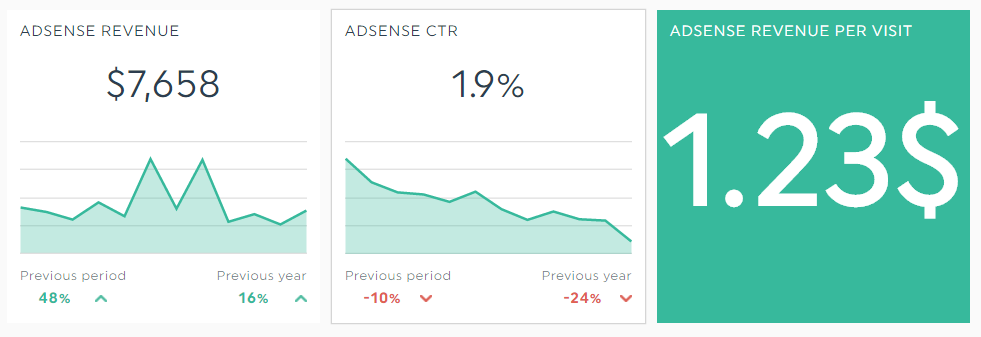
In order to use those KPIs, you simply need to create a dashboard containing the Google Analytics integration. You can learn how to do this by reading this article.
Once done, when creating a new widget, choose a KPI from the AdSense group. You can choose between Preset Widgets KPIs and Custom Widgets metrics.
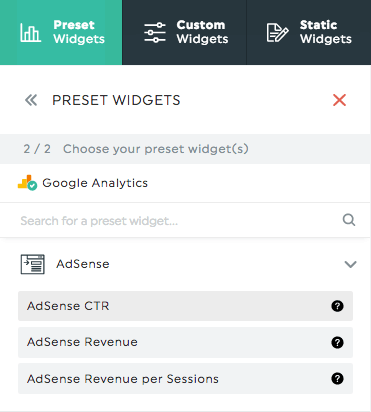 .
.