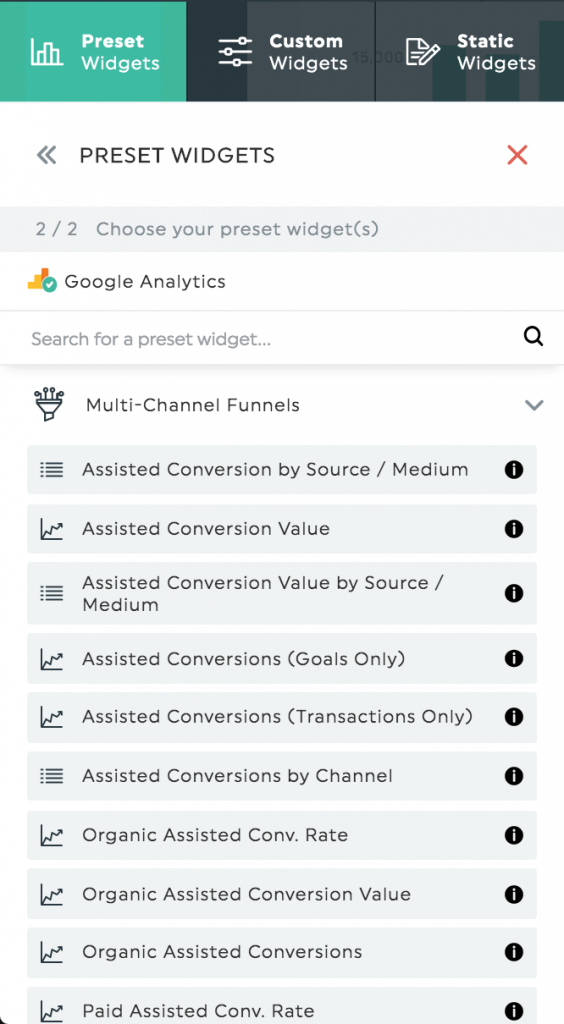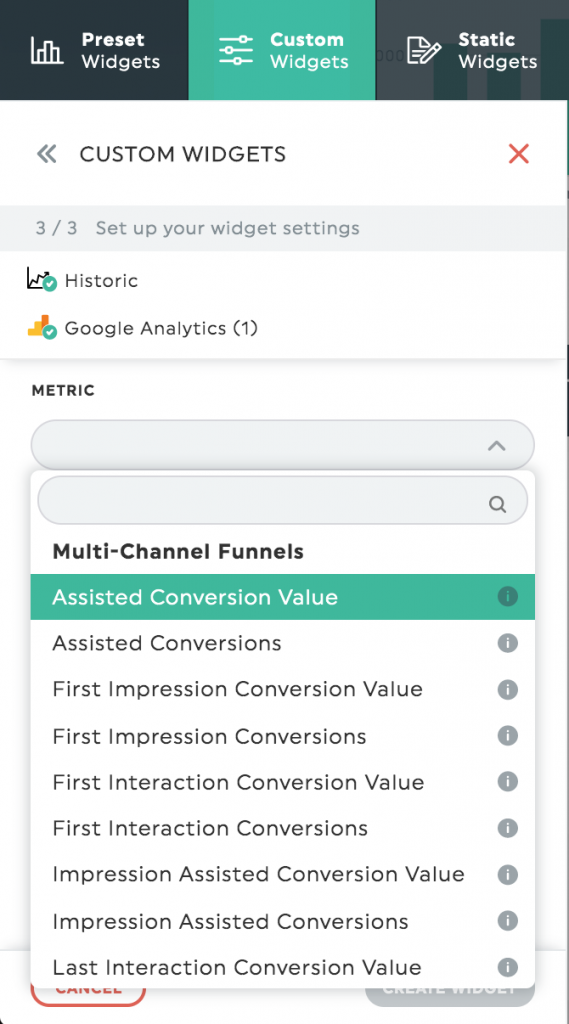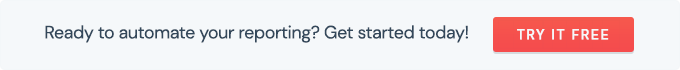1- Definition
As defined by Google, Assisted Conversions are the number of sales and conversions the channel assisted. If a channel appears anywhere—except as the final interaction—on a conversion path, it is considered an assist for that conversion.
In simpler terms, assisted conversions are the interactions that a customer has with a website leading up to a conversion, but not the final interaction. These interactions are assigned a value based on the transaction they contributed to create. It is also important to note that Assisted Conversion values can be higher than total Conversions.
As stated by Google, Assisted Conversions for a given channel counts all conversions in which that channel was a non-last interaction. Assisted Conversion Value is the total value associated with those conversions. As as result, double-counting can occur across rows or across assisted and last conversions.
2- Create it in DashThis
You can track insights related to Assisted Conversions in your DashThis dashboards, either using Preset Widgets KPIs or creating your own Custom Widgets.
If you want to quickly create an Assisted Conversions KPI, you can use the Preset Widgets panel and open the “Multi-Channel Funnels” folder. There you will find all KPIs related to Assisted Conversions insights.
Otherwise, you can create your own personalized widget by opening the Custom Widgets panel and selecting the metric you are looking for in the Multi-Channel Funnels group.