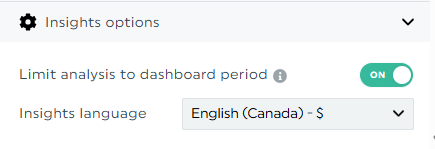What is AI Insights
With AI Insights, DashThis brings you intelligent, automated commentary and analysis of your dashboard data. Rather than just pulling numbers, this feature helps you understand what the data means — so you can communicate insights, act on opportunities and demonstrate value more easily.
With just one click, AI Insights analyzes your dashboard data through four lenses every marketer needs:
- Summary Insights: Get a comprehensive overview of your overall performance, highlighting the most important trends and patterns across all your marketing channels.
- Opportunities: Discover actionable improvements and untapped potential in your campaigns. Our AI identifies where you can optimize performance and drive better results.
- Wins: Celebrate the campaigns that crushed it. AI Insights automatically identifies your top-performing campaigns, channels, and strategies so you can understand what's working and double-down on what works.
- Issues: Catch problems early. Get alerts about underperforming metrics or anomalies before they snowball into bigger challenges.
How to use it?
1. Log in to your DashThis account.
2. Select one of your dashboards.
3. Navigate to the AI Insights section in your dashboard.
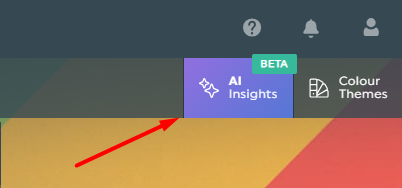
4. Select what kind of insights you want for this report.
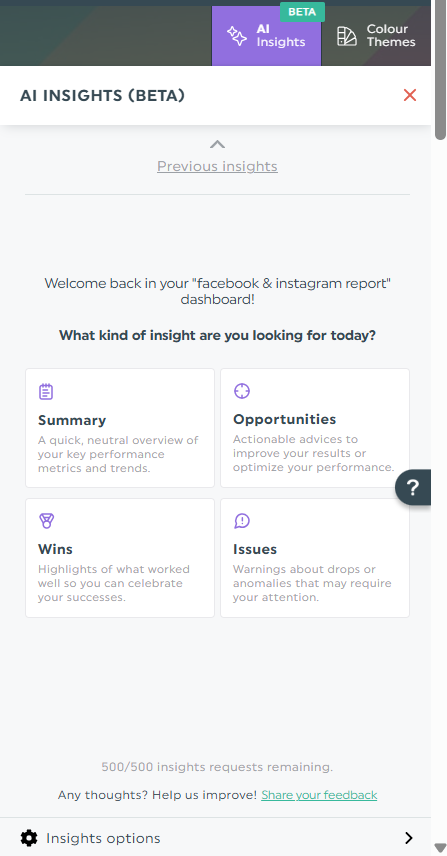
5. Once the desired insights are generated, you can copy the comments you want and paste them into a comment box.
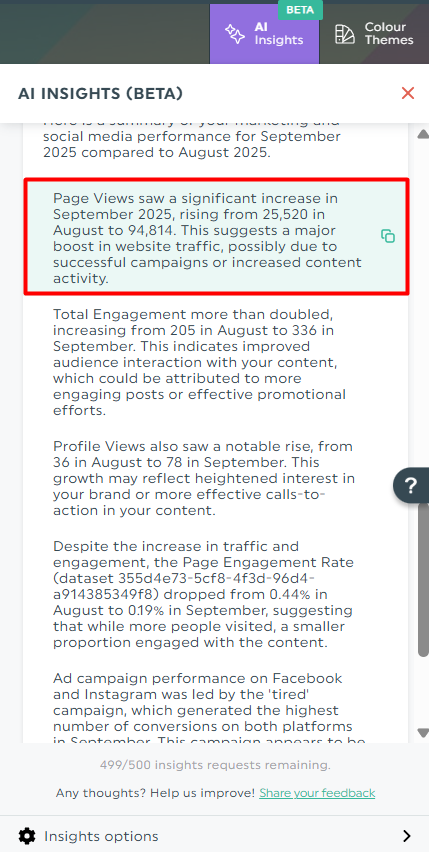
Insights options
1. Language and Currency
You can choose the language and currency displayed in your AI Insights.
2. Limit Analysis to Dashboard Period
When this option is enabled, the AI only analyzes data from the current dashboard period to generate insights.