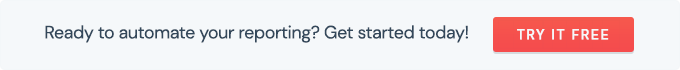As a third-party tool calling data from different platforms, DashThis has to deal with the limits set up by those platforms and their APIs. Google Analytics’ API is among the most restrictive ones.
Filters can’t exceed more than 128 characters. This means that you can put as many filters as you want in a widget, but each filter can’t contain more than 128 characters.
This is a common problem when using ReGex filters because we tend to repeat words to take into account all ways of writing them.
Like in this example, where we want to exclude all those keywords:
ga:keyword!~(DashThis|Dash This|Dashthis.com)
In order to overthrow this limit, you need to be smarter than that and save space in your filter.
Did you see that there are three occurrences of “dash” in our example? Let’s recreate the filter without repetition:
ga:keyword!~(Dash|this)
However, in DashThis’s case, this would also exclude the keyword “dashboard” as well which is a keyword that we want to see in the report. Let’s fine tune it by putting a space after Dash:
ga:keyword!~(Dash |this)
Don’t hesitate to contact your product specialist if you need help setting up your filters correctly in order to respect the 128 characters limit.