How to connect with Moz
Moz is a world-leading SEO platform that offers great tools to track your SEO performance.
Integrate Moz into DashThis
Permissions: To successfully connect Moz to DashThis, you need to be the account owner of your subscription. If you need to grant another user access to your account, please visit the Moz user access article.
How to connect Moz to Dashthis: There are three parts to complete in order to connect DashThis to Moz's API.
Part 1. Get the API key
Before you can connect Moz to DashThis, you have to generate your API credentials in your MOZ account.
- Go to the Mozscape API page: https://moz.com/products/api/keys
- Click on “Manage Mozcape API Key”
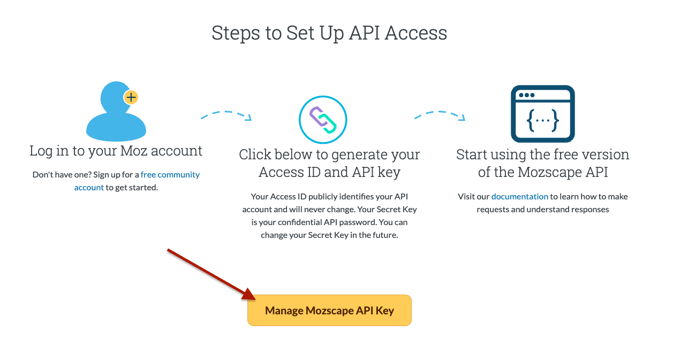
Your API key consists of two pieces of information, an Access ID and a Secret Key.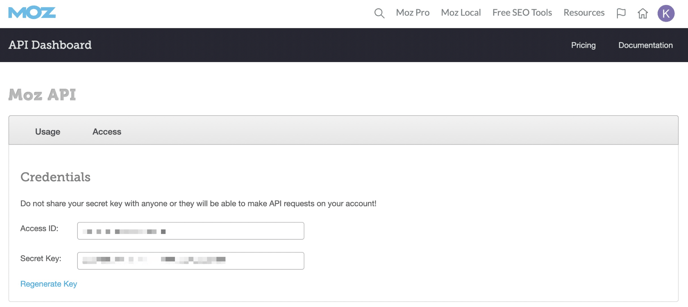
Part 2. Add the integration to DashThis
Step 1 - In the integration manager page, scroll down the list of available integrations and click ADD + beside Moz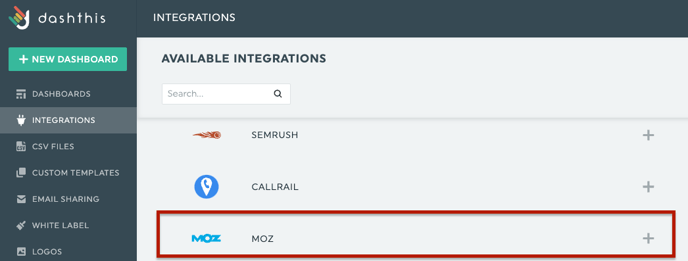
Step 2 - A pop-up will appear to the right, enter your Account ID + Secret Key and click on Add
Part 3. Add data sources
One more step is necessary and is the final step! You need to add the Moz data sources to your DashThis account.
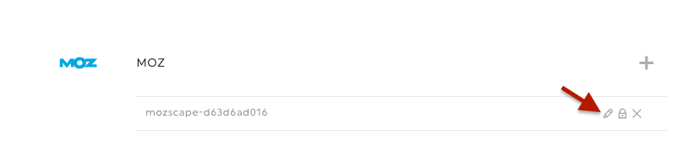
Strep 2 - A pop-up will appear to the right: Give your source a name and add the Provider Key.
Name: This is the name of your source for future reference. It can be anything you want!
URL: Enter the client URL you want to connect. Ex: dashthis.com
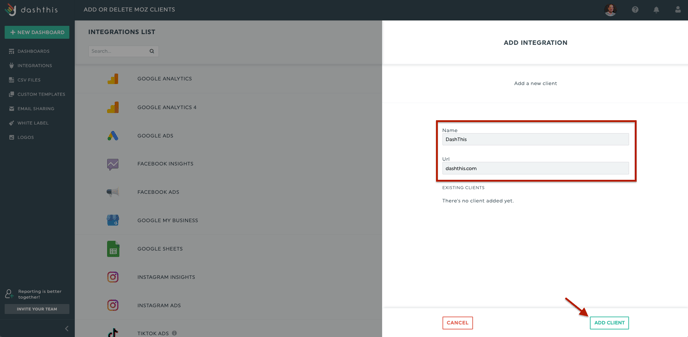
Should you need any assistance with Moz, please reach out to our Support Team 🤘
What's next:
Moz metrics and dimensions
Moz notes/limitations