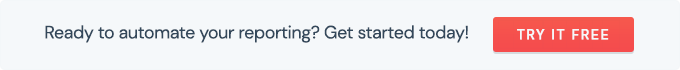How to invite multiple users?
You work with multiple colleagues and each of you needs to access your DashThis account. No problem!
- Find the “Users Management” section.

- Click on the "Invite user" button

- You can invite as many users as you want by entering their email addresses in the form.

- Click on "Invite" and you're done!
- Your colleagues will receive an email invitation to join your account. By clicking on the link in the email, they will be able to choose a password to access your DashThis account as a user.

Note that every user of the same account has the same permissions and rights, and are all considered as "admin" users.