How to see the results for organic vs promoted/boosted Facebook posts
Whether it is through Facebook Insights or Facebook Ads integration, here's how you can show your Facebook organic or paid insights using a combination of those two integrations.
1- Organic Facebook Content
Your organic data from Facebook can only be found through the Facebook Insights integration.
This integration will give you the results coming from the whole traffic when you published your posts. If you want to narrow down specifically to the organic traffic, you can choose the metrics that have "organic" in their name (i.e. Organic Impressions, Organic Reach, etc.).

Those results can be found in your "Insights" section of your Facebook page. Learn more.
To learn more on how to connect this integration and which KPIs are available, you can read this article.
2- Promoted Facebook Content
When publishing content on your Facebook page, you can pay a small fee to boost your post and promote it to your audience.
The results coming from this local promotion will be considered as paid results and can be found either through the Facebook Insights or the Facebook Ads integration.
- Using Facebook Insights, you can choose one of the metrics that have "paid" in their name (i.e. Paid Impressions, Paid Reach, etc.). Those metrics will only show you the results coming from the paid traffic on your post.

Those results can be found in your "Insights" section of your Facebook page. Learn more.
- Using Facebook Ads, the metrics will only show you the results coming from the paid traffic by default. (i.e. Impressions, Reach, etc.).
The organic Facebook posts that were promoted will be identified with the "Post" keyword at the beginning of your ad name.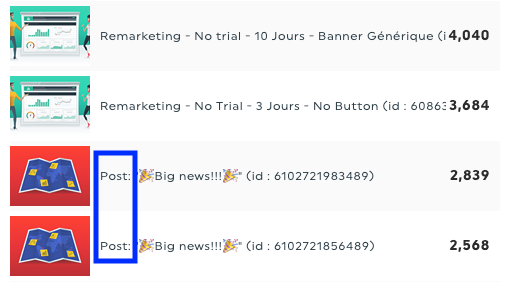
Those results can be found in your Facebook Ads Manager. Learn more.
To learn more on how to connect this integration and which KPIs are available, you can read this article.
Either from Facebook Insights or Facebook Ads, you should be able to see the same results in your widgets.
3- Facebook Advertising
When creating campaigns through your Facebook Business Manager, the results associated with your ads can only be found through the Facebook Ads integrations.
To learn more about how to connect this integration and which KPIs are available, you can read this article.
Need help with your results?
Contact our Support Team here 💪🏼
What's next:
Facebook Insights notes/limitations