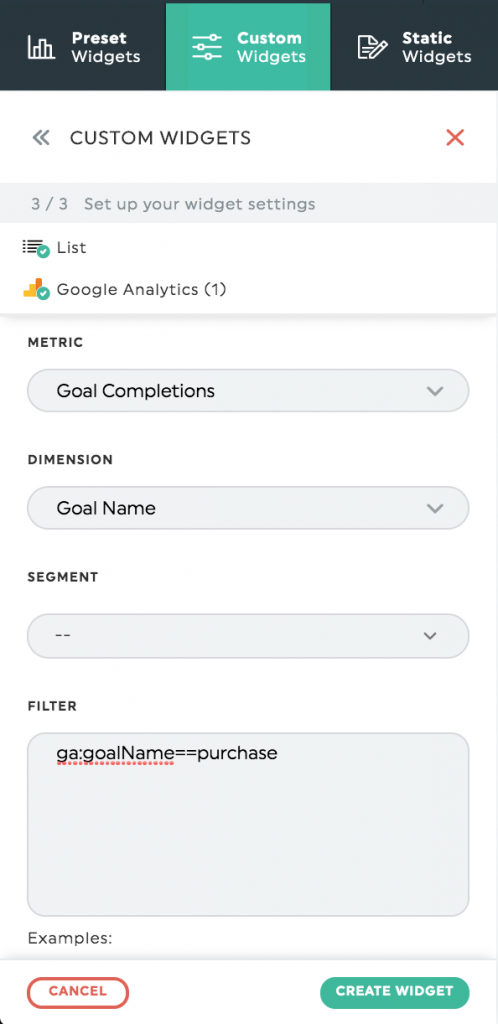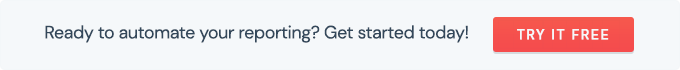- Help Center
- Integrations
- Google Analytics
-
Getting Started
-
Integrations
- Adform
- Ahrefs
- Bing Ads
- CallRail
- Campaign Monitor
- CSV
- Campaign Manager 360
- Facebook Ads
- Facebook Insights
- Google Ads
- Google Analytics
- GA4
- Google My Business
- Google Search Console
- Google Sheets
- HubSpot
- Instagram Insights
- Instagram Ads
- Keyword.com
- Klaviyo
- LinkedIn Ads
- LinkedIn Pages
- Mailchimp
- Marchex
- Moz
- Perfect Audience
- Search Ads 360
- SEMrush
- Shopify
- TikTok Ads
- Webceo
- Youtube
-
Dashboards
-
Widgets
-
Account
-
Got a question?
How to filter on specific Google Analytics Universal goal?
In order to track your client’s conversions in Google Analytics, you created custom goals for your client. However, some other goals might be obsolete and you don’t want to mess the valid goals with the old ones.
You can use the goal filters while creating a Custom Widget in order to show only valid data to your clients.
The first one is Goal Name (ga:goalName), which, as its name suggests, allows you to filter your data by goal name, (ex. Form Submission (Goal 1)).
The second one is Goal State (ga:goalState), which allows you to filter your data by whether the goal status is active or inactive.
Both of these filters can only be used with the following metrics: Goal Completions, Goal Value, or Goal Starts.
If you want to know more about how to filter and segment in Google Analytics, you can read our entire article on the subject!