How to display all ad types from my LinkedIn Ads campaigns in my DashThis report?
LinkedIn Ads allows you to create all kinds of campaigns resulting in very different ad types and formats, which are not displayed the same way in DashThis.
DashThis allows you to nicely display your LinkedIn ads in your dashboard and show exactly in your widgets how they appear in a real LinkedIn feed.
In order to do so, simply choose the dimension "Ad with Image" when creating a widget with LinkedIn Ads.

With this dimension, most of the ad types available in LinkedIn can be displayed in DashThis.
- Single image ads are displayed along with their image preview.
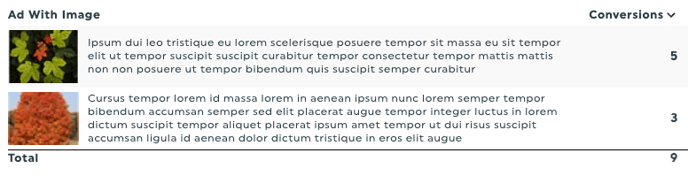
- Some other ad types can be displayed in DashThis but do not contain any image preview due to their specific format.
- However, some ad types cannot be displayed in DashThis due to unsupported configuration.