How to delete a dashboard?
Deleting a dashboard is as easy as creating one.
- Simply go to the Dashboard Manager section of your account.
- Open the Dashboard Options menu, or right-click on the dashboard you want to delete.
- Choose "Delete".
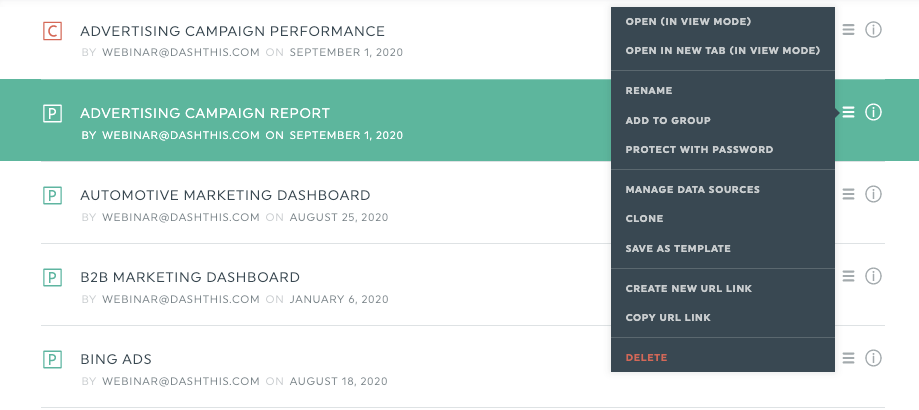
- Confirm the deletion.
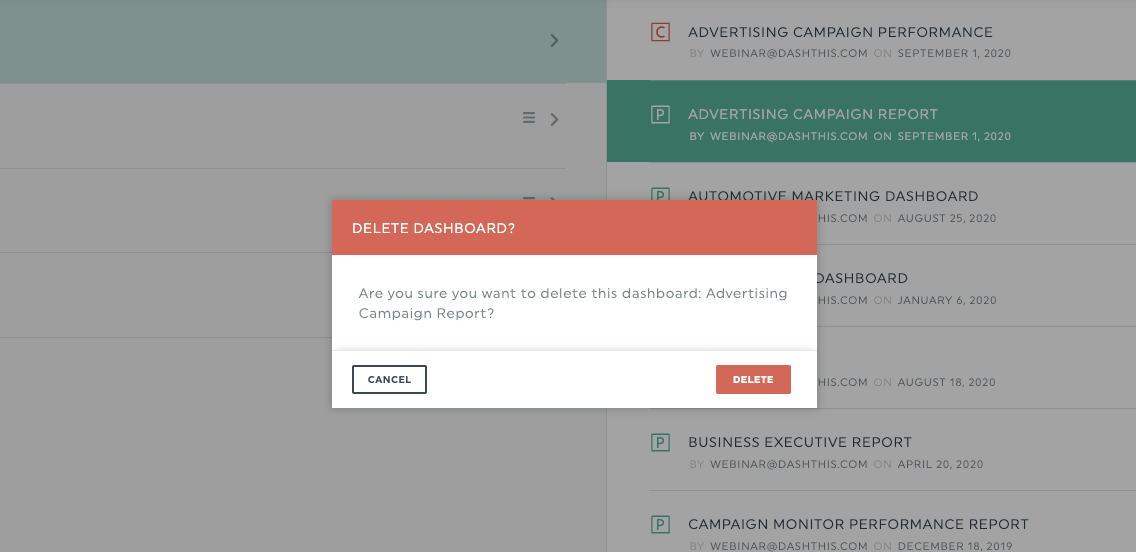
- And that's it!
Accidentally deleted the wrong dashboard? No problem, contact our Support Team and we should be able to restore it for you!