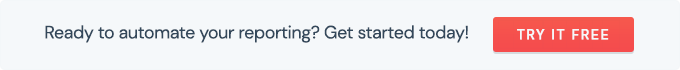How to add multiple LinkedIn accounts to DashThis?
Some integrations limit the way you can add accounts, such as LinkedIn (both LinkedIn Pages and LinkedIn Ads).
It can create some problems when you try to connect more than one LinkedIn accounts into DashThis. Have you hit the “Add” button to add a second LinkedIn account and nothing happened? It’s frustrating, but the solution is super easy! Have a look below!
The reason behind this problem is that you’re still logged into the account you already added. The integration then assumes that you want to add the same account again.
The solution?
- Sign out from your LinkedIn account in your browser
- Go into your DashThis account, and click on Add next to the LinkedIn integration.
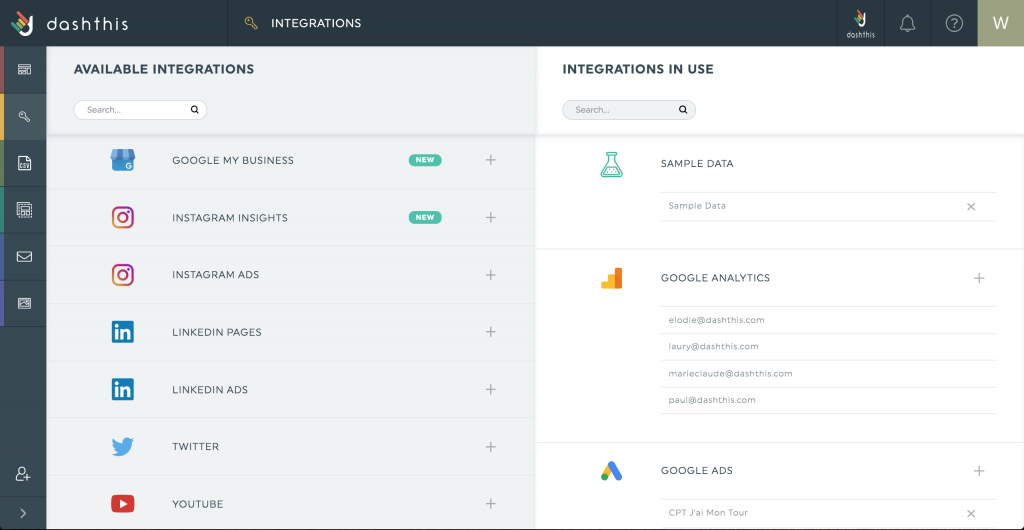
- Log into the desired account and complete the process.