Google Analytics 4 - How to fix a multi column list?
If you stumble upon a Multi Column List widget with a GA4 source in it that contains this error "Oops, the metric(s), dimension and filter(s) you selected cannot be used together.", there are multiple ways to fix it. Here's how:
1- The first metric in the widget is not compatible with the others
Try to change the position of the first metric in the widget. For example, if the metric Sessions is first, try to recreate your widget by changing the Sessions metric order and putting it at the end.
2- The metric used to sort the widget is not compatible with the others
You might have used the "sort" feature (the little arrow next to the metric name in the widget) with a metric that is not compatible with others in the widget. To fix that, try to recreate your widget and avoid sorting with that metric.
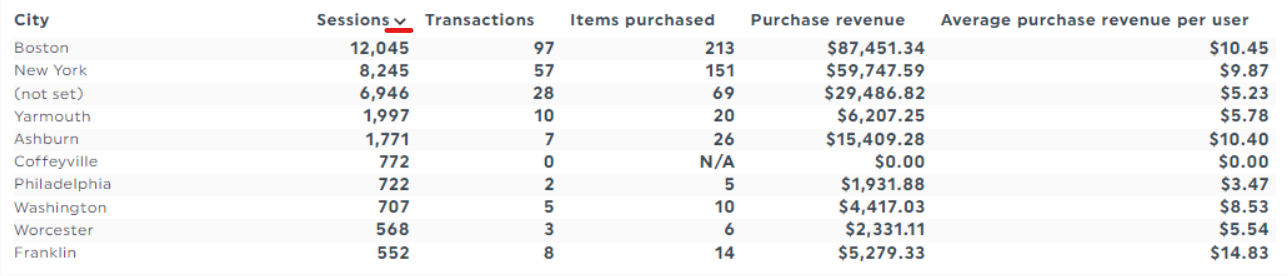
3- The dimension used in the widget is not compatible with one of the metrics
You may try to remove metrics one by one to see which one is causing the incompatibility. You may also modify the dimension used in the widget to one that is compatible with all the metrics.