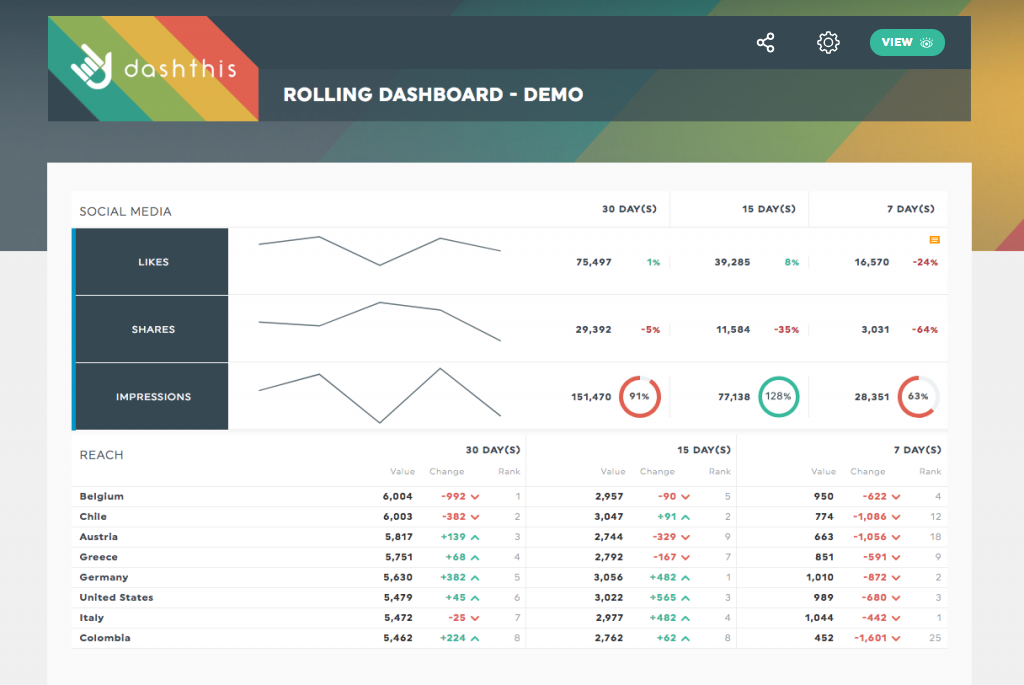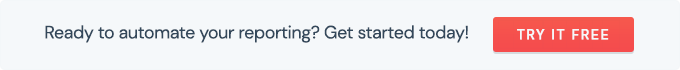At DashThis, we have three types of date ranges available to help you create the reports you need: according to the standard calendar, with flexible dates, and on an ongoing basis.
1 – Standard calendar2 – Flexible dates
3 – Ongoing basis
1 – Standard calendar
You can create reports following the standard calendar periods, i.e. daily, weekly, monthly, quarterly, and annually. Here are all the options you have:
- Daily
- Weekly
- Sunday to Saturday
- Monday to Sunday
- Tuesday to Monday
- Wednesday to Tuesday
- Thursday to Wednesday
- Friday to Thursday
- Saturday to Friday
- Monthly
- Quarterly
- Starting in January
- Starting in February
- Starting in March
- Semiannually
- Starting in January
- Starting in February
- Starting in March
- Starting in April
- Starting in May
- Starting in June
- Annually
- January to December
- February to January
- March to February
- April to March
- May to April
- June to May
- July to June
- August to July
- September to August
- October to September
- November to October
- December to November
These date ranges allow you to browse through past periods and see your data’s history. DashThis keeps a 13-month history in its archives.
You would like a report based on a standard calendar period? Check out our periodic dashboard!

2 – Flexible dates
You need a report for a specific number of days, or for a period that straddles two (or more) months? We have something for you: the campaign dashboard!
This type of dashboard gives you all the flexibility you need. When creating your dashboard, you’ll pick the start and end date of your campaign. You can also choose to compare your results to another campaign.
Once the campaign is over, the dashboard will stop importing data. You’ll still have access to it, and you’ll be able to modify it, but the data will be frozen in time.
Have a look at a more in-depth article on campaign dashboards if you want more info!
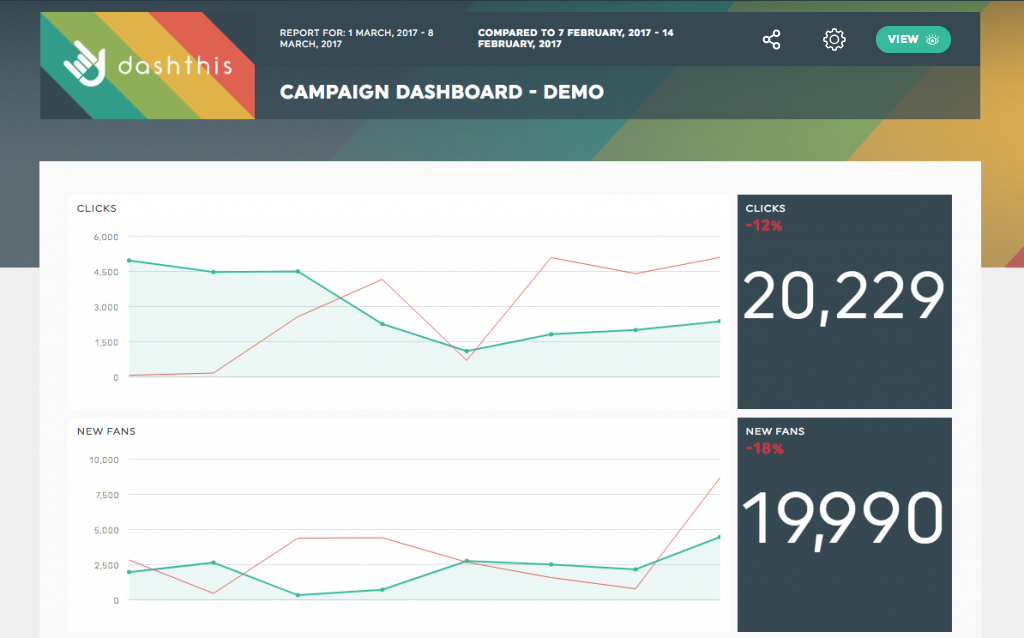
3 – Ongoing basis
Another way of showing the passage of time is on an ongoing basis. This option displays your data over a particular period of time and takes the present day as a starting point. Each period includes three specific time units that are displayed in your widgets so that you can easily follow your data’s fluctuations.
5 time periods are available:
- Short (Yesterday, last 7 and 15 days)
- Medium (Last 7, 15, and 30 days)
- Long (Last 7, 30, and 90 days)
- Long (Last 30, 90, and 180 days)
- Yearly view (Last 30, 180, and 365 days)
This type of data range is only found in our rolling dashboard. Read our article on this type of dashboard for more info!