Twitter has recently shut down our access to their API, along with many other companies in our industry. Unfortunately, this means that DashThis cannot natively pull data from Twitter and display it in your widgets for the time being. We apologize for any inconvenience this situation may cause on your side. We understand how disruptive it can be to have an unexpected change like this. Nevertheless, we want to keep you updated about the situation and provide alternative options to help you continue reporting on your most important KPIs. Our official announcement may be found HERE.
The first option is via our CSV preset template available under our CSV feature.
Important: This option is only available with Twitter.
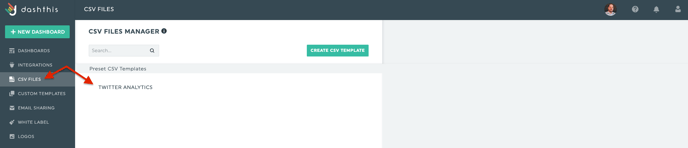
This method only takes 5 easy steps:
- Download your Twitter Analytics data
- Go to your Twitter Page, and go to the Twitter Analytics “Tweets” section.
- While looking at your tweets results, select the time frame you wish to export your data.
- Export your data in CSV by choosing the “By Tweet” export type.
- Open your CSV file in a Google Sheet file. It will make the file formatting easier.
- Get your CSV file ready
- Insert a new row on top of your file and enter your Customer ID.
The Customer ID is used to identify the right data to display in your dashboard among all of your other CSV files. This is equivalent to the source name in native integrations. - Review each cell of your “tweet text” column and make sure that the content is written on a single line. Line breaks will create errors when you try to upload your CSV data in DashThis
- Remove the time written in your “time” column. Your file should only contain the date.
- Download your Google Sheet file into a CSV file on your computer.
- Insert a new row on top of your file and enter your Customer ID.
- Import your CSV data into DashThis
- Go to your CSV Files Manager and select the new Twitter Analytics template.
- Upload your CSV file in this template.
- At this stage, if any error is displayed during the upload, please read our Help Center article to identify the source of your error.
- Create a new dashboard with Twitter
- Click on + New dashboard at the top left-hand corner
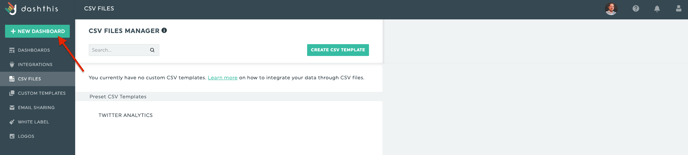
- Select the CSV integration in the list.
- Select the Twitter Analytics CSV Template.
- Click on ADD it now
- Identify your CSV data source by giving it a name (i.e. Client ABC), and entering the exact same Customer ID you wrote earlier in your file to filter the right data.
The Customer ID field is case-sensitive.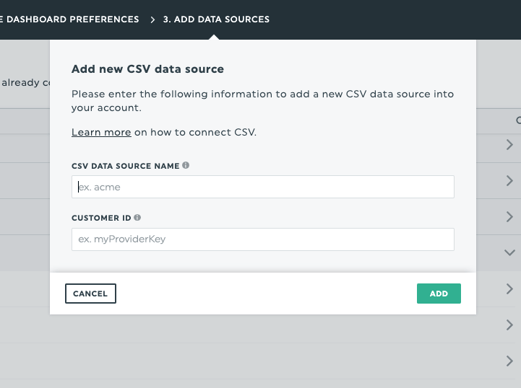
- Add your CSV data source to your dashboard and finish the creation process.
- Click on + New dashboard at the top left-hand corner
- Create widgets and display data
- Go into your dashboard and create widgets as you would do for any other integration.
- You will notice that your widgets are empty. This is normal. You need to complete the next step in order to see the data.
- Go back to the CSV Files Manager; select the Twitter Analytics CSV template, and click on “Resend” to push the data into your widgets.
** Note: if you add a new widget, you’ll have to hit Resend again **
The second option is via Google Sheets! This is a great tool to use when you want to add your own custom data to your dashboards or to display data from integrations that may not be supported yet by DashThis like for example Twitter Insights and Twitter Ads. Please note that there are some requirements and specifications in order to successfully add your Google Sheet to DashThis.
For more on how to use this method, please visit our dedicated help article on How to create a dashboard with Google Sheets.
For Twitter Ads, we recommend that you import your data via CSV or Google Sheets.
If you have any questions about Twitter or Twitter Ads, please contact our Support Team.
