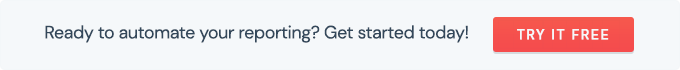How to change my plan at anytime?
You’re wondering if you can upgrade to another plan without losing your existing dashboards? The answer is yes, of course! Your dashboards will follow you no matter what plan upgrade you choose!
At the top right-hand corner, click on your account settings + plan & billing

To see our full list of plans available, click on “Change plan”
Note: If you need more than 100 dashboards, don’t hesitate to contact our customer success team.

---------------

Once you've chosen your new plan, we will display a review of your order details

Once this is done, you just need to verify your credit card information in the last step.
Is everything correct? If the answer is “yes”, click “Process payment” to confirm your change of plan!
Depending on your change of plan, your payment will be processed immediately or at the end of your billing cycle.
- If you choose a higher plan than your current one, you will be upgrading. In that case, your payment will be processed immediately and you will benefit from a credit on the number of days unused on your current plan.
- If you choose a lower plan than your current one, you will be downgrading. In that case, your payment will be processed at the end of your billing cycle, in other words, on the next renewal date of your subscription.