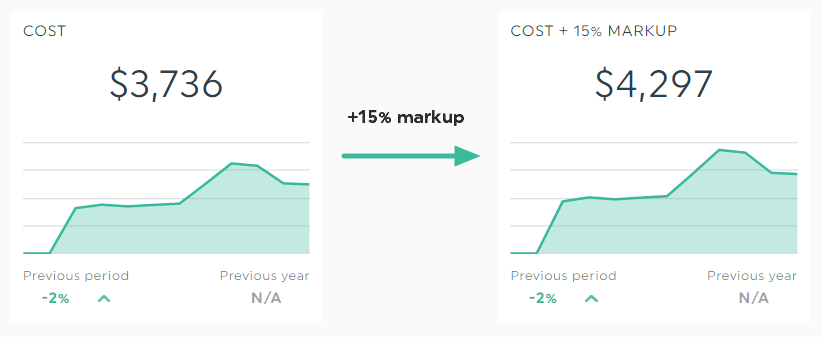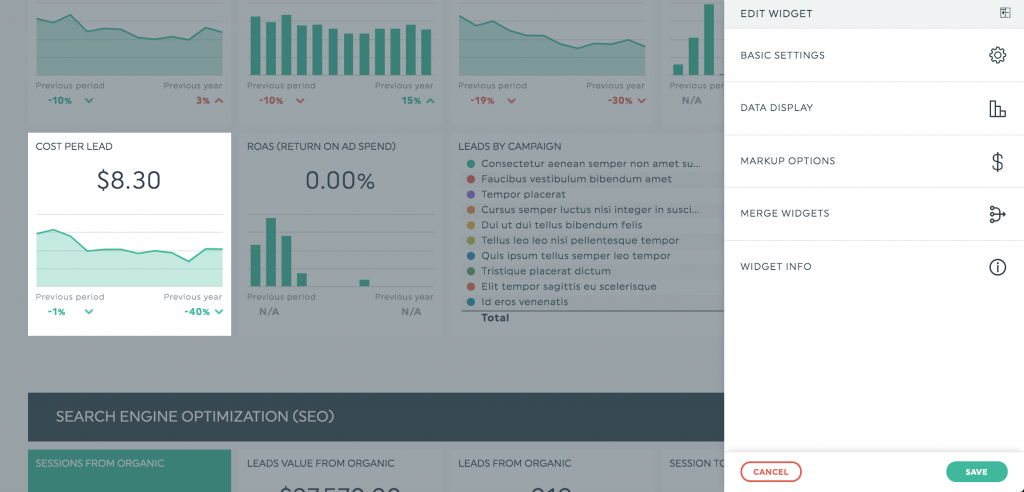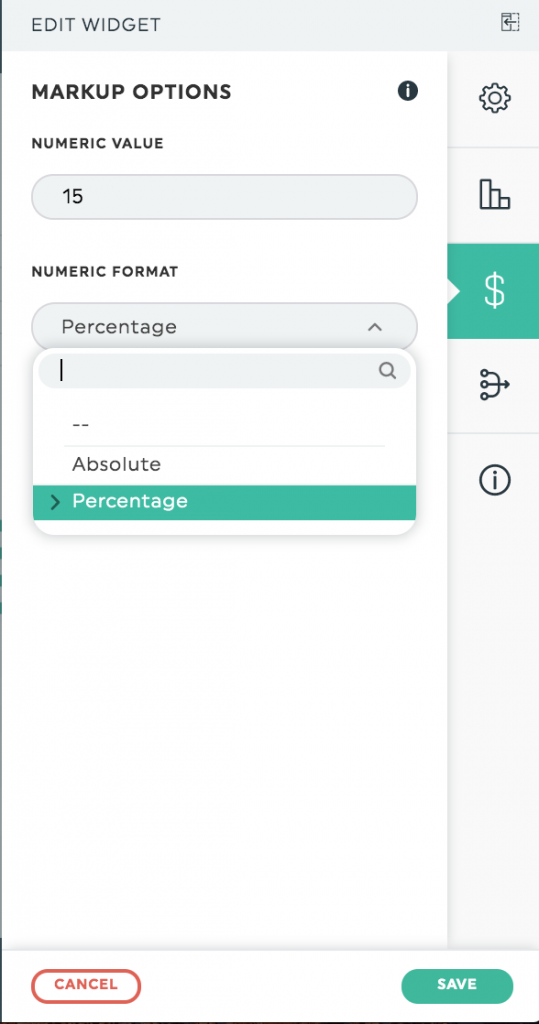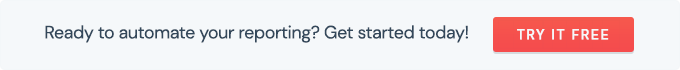How to add an agency markup to cost KPIs?
Many digital marketing agencies are doing a lot of Paid Search Marketing and they are billing their clients based on a percentage applied to the cost of the campaigns they manage for them. This is where the markup feature comes in handy!
If this is you, there are chances that you want to reflect this percentage in your dashboards so that your clients can see the actual cost of their digital strategy. This can be done by using the markup option in your widgets.
Here is how you can do this:
1. Make sure that your widget contains a Cost metric (ex. Google Ads “Cost”, Facebook Ads “Amount Spent”, etc.). Otherwise, you won’t be able to access this option.
2. While being in your dashboard, hover the widget you want to apply the markup on, click on “Edit widget”, and go in the “Markup Options” section.
3. In this section, you will be able to write a certain number and choose its format, either percentage or absolute value.
4. Once satisfied, just click on the “Save” button and you’re done!
For some integrations, we previously added Preset Widgets with a markup already applied, in order to allow you to create your widgets faster.
Google Analytics:
- Cost per Click + 15% markup
- Cost per Lead + 15% markup
- Cost + 15% markup
Google Ads:
- Average CPC + 15% markup
- Cost + 15% markup
- Cost per Conversion + 15% markup
Bing Ads:
- Cost per Click + 15% markup
- Cost per Conversion + 15% markup
- Cost + 15% markup
The Markup option is not available when using CSV or Google Sheets as a data source. This feature is only supported with native integrations.