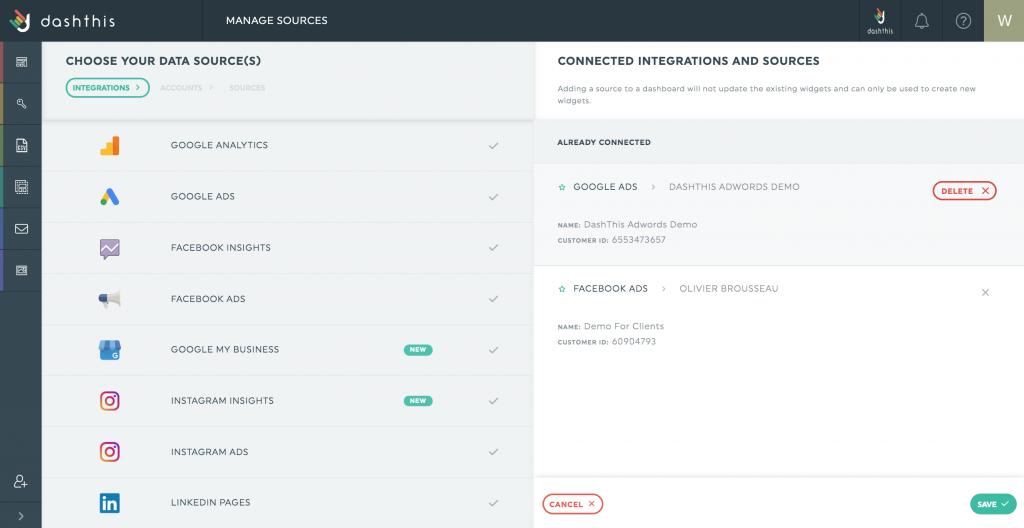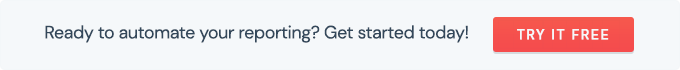- Help Center
- Dashboards
- Dashboard Options
-
Getting Started
-
Integrations
- Ahrefs
- Bing Ads
- CallRail
- Campaign Monitor
- CSV
- Facebook Insights
- Google Ads
- Google Analytics 4
- Google Business Profile (formerly Google My Business)
- Google Search Console
- Google Sheets
- HubSpot
- Instagram Insights
- Keyword.com
- Klaviyo
- LinkedIn Ads
- LinkedIn Pages
- Mailchimp
- Meta Ads
- Moz
- Perfect Audience
- Pinterest Ads
- Pinterest Analytics
- Reddit Ads
- SEMrush
- Shopify
- TikTok Ads
- TikTok Organic
- Webceo
- Youtube
-
Dashboards
-
Widgets
-
Account
-
Got a question?
-
Other
How to add a data source to an already existing dashboard?
Did you know you can add a data source to an already existing dashboard…and it’s really easy!
While being in your dashboard, open the Dashboard Options menu and select Manage data sources.
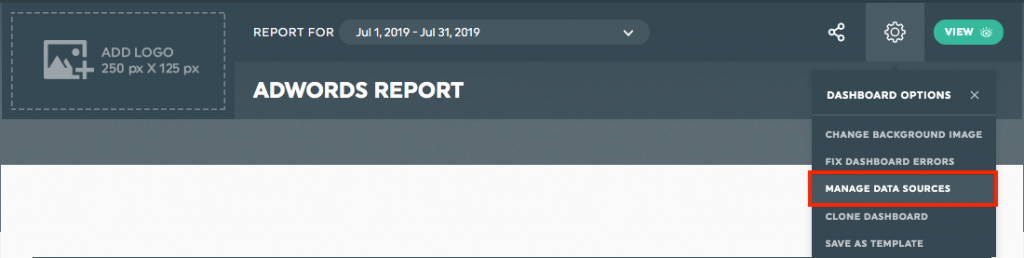
You can also do the same right from the Dashboard manager. Find the dashboard to which you want to add a new data source. Open its pop-up menu and select Manage data sources.
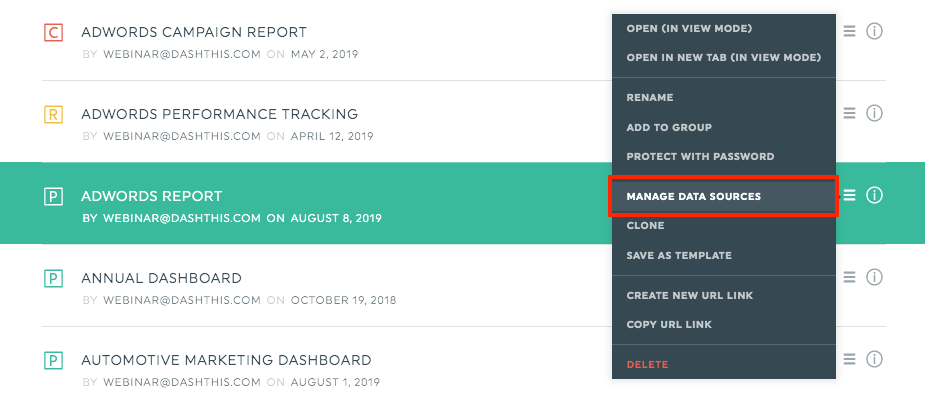
Either from the dashboard manager or directly from the dashboard, you will land on a page with the integrations connected to your account on the left, and the integrations already in use in your dashboard on the right.
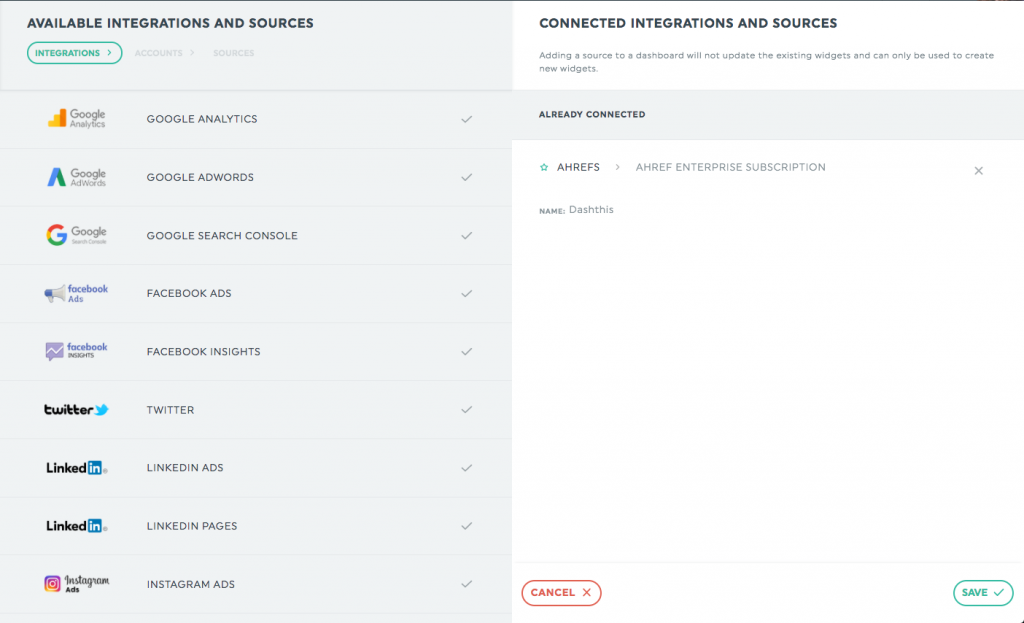
Choose the integrations and data sources you want to add to your dashboard and click Save.
You can also delete data sources from this page by clicking on the “delete” button on the right side of your screen.
We told you it was easy!